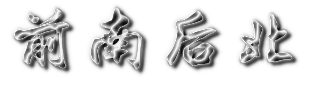在Wordpress 3.9里,如果界面设定为中文,同时设定了显示《文章归档》,您就会发现了不伦不类的年和月的不合规格的年月日显示规范。如果您在语文考试里写下这样的年月日格式,一定被扣分。
请看,这就是原来Wordpress的显示方式:
文章归档
因此,无论如何,一定要设法修改,以免贻笑大方。
要将“2014年五月”修改为“2014年5月”显示格式,只需要修改源程序里的:
wp-includes/general-template.php
找到这个文件,在937行:
<code>
$text = sprintf(__(‘%1$s %2$d’), $wp_locale->get_month($arcresult->month), $arcresult->year);
</code>
修改为:
<code>
$text = sprintf(__(‘%1$s年%2$s月’), $arcresult->year, zeroise(intval($arcresult->month), 1));
</code>
如果您要显示的是这样的年月格式:“2014年05月”,那么,同样的,找到下列的php文件:
wp-includes/general-template.php
也是937行的:
<code>
$text = sprintf(__(‘%1$s %2$d’), $wp_locale->get_month($arcresult->month), $arcresult->year);
</code>
修改为:
<code>
$text = sprintf(__(‘%1$s年%2$s月’), $arcresult->year, zeroise(intval($arcresult->month), 2));
</code>